
Sun Diagram is a SketchUp extension for 3D sun paths and sunlight analysis in architecture.

1. Create Sunpath from Coordinates (Feature 1)
Generate a 3D Sunpath by entering your project’s location
Choose input methods:
Option A – From Model: Use the project coordinates
already embedded in your SketchUp model.
Coordinates can be preloaded via File -> Add Location.
already embedded in your SketchUp model.
Option B – Manual Input: Manually enter latitude and longitude.
Coordinates can be copied directly from Google Maps or any map service that provides coordinates (format example: 26.2649, -81.6255).
---------------
Enable Daylight Saving Time (DST) for more accurate analysis in regions with seasonal time changes..
(Click the image to access the tutorial video)

2. Create Shadow Analysis (Feature 2)
- Simulate shadows and sun positions instantly for any selected time frame — no guessing or manual setup.
- Automate your workflow and prevents UTC errors in regions with Daylight Saving Time (DST)
- Select the date and time, click Apply.
=>The Sun position and shadows will
update instantly and accurately.
- Export updated views to share with clients..
(Click the image to access the tutorial video)

3. Export Shadow Analysis (Feature 3)
- Batch export shadow and Sun position images with a single click.
- This is an automated workflow using Feature #2 (Create Shadow Analysis)
for any time frames you want to study and export as images.
- Select time range and image size, then click Apply → the system generates all images automatically.
- Combine exported images into a video (CapCut, Photoshop, After Effects) or merge into a PDF for easy review..
- Use visual simulations to help clients instantly understand your lighting design.
(Click the image to access the tutorial video)
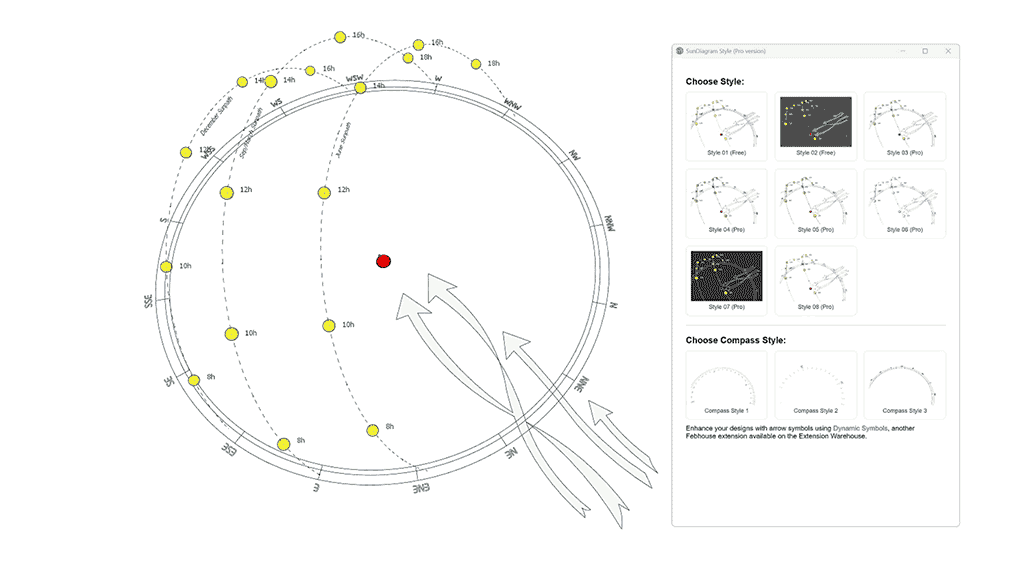
4. Style Library (Feature 4)
- Find the perfect style for your project — instantly, with just one click.
- Activate a style to load it into your model and auto-adjust Sun Path layers (tags).
- Includes 8 styles for diagrams and 3 styles for the compass.
The Free version includes 2 clean, beautiful styles that fit most needs.
Sun diagram is Applicable for :
- Shadow diagram
- Solar study
- Shadow analysis
- and more
Sun Diagram has two versions:
Compatibility: SketchUp 2020+ on MacOS & Windows
Versions: 3.0 (20250804 Updated)
✨ Highlights of this new update:
✔️ Improved interface with a new toolbar
✔️ Optimized performance and faster image export
✔️ New feature: Style Library for your diagrams with instant style switching
Sun Diagram
(Suitable for students or users who don’t need DST support)- Generate a 3D Sun path by simply entering coordinates
- Support DST (Daylight Saving Time)
- Create Shadow Analysis (June and December only)
- Export Shadow Analysis (December only)
- Style Library for your diagrams (02 Styles)
Please search "sun diagram".
Sun Diagram (Pro)
(Full-featured version)- Generate a 3D Sun path by simply entering coordinates
- Support DST (Daylight Saving Time)
- Create Shadow Analysis (June and December, September)
- Export Shadow Analysis (June, December, September)
- Style Library for your diagrams (08 Styles)
A lifetime license key will be included with your purchase.
Or install Sun Diagram directly from Extension Warehouse in SketchUp.
Here’s a quick step-by-step guide (under 2 minutes): https://www.youtube.com/shorts/IHjVPbIapvw
How to use Sun Diagram
Or simply watch the quick guide video below
Please follow my channel to stay updated with the latest releases
Tutorial: Real Project Site Analysis Using Sun Diagram
Step-by-step guide to creating a professional site analysis diagram using real terrain and Sun diagram
Free sharing of projects and resources that use Sun Diagram!
Some of the arrow symbols you see in these sample project diagrams were created with our Dynamic Symbols plugin. If you’d like to learn more about Dynamic Symbols and how it works, you can check it out here. https://sundiagram.com/dynamic-symbols/
Thanks for watching !
Want to try it? It’s on SketchUp’s official plugin store – the Extension Warehouse.
Or you can look it up yourself in the Extension Warehouse.
Please search “sun diagram”.















